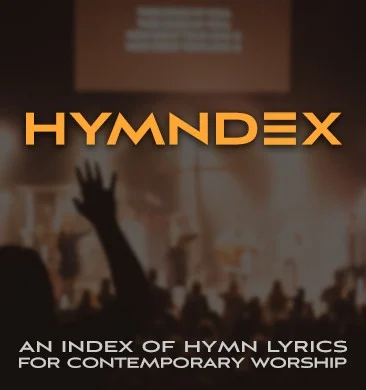I recently visited a church that illustrated the importance of the right keyboard sounds. The band was good, the singers were good but the keyboard player was blaring a cheesy, bland synth pad that ruined the whole thing. A lousy, cheap keyboard patch will make your band sound like it’s straight out of 1986. Hear an example of what I’m talking about:
Here’s what I look for in a good keyboard:
1. Touch. Migrating over to a synthesizer isn’t always easy for a trained pianist. However, a firm piano action, full 88 key keyboard will help ease the pain.
2. Sounds. I use about 1% of the presets on a keyboard – the meat and potato patches like piano, strings, wurly and synth pads, leads and textures. The rest are odd, gimmicky sounds you’d hear in Gaga, not Gungor.
3. Ease of use. Steer clear from the keyboards that have 67 knobs, sliders and buttons. Or worse, four buttons with zillions of sub editing menus. These things might sound great but they’re a disaster for a church setting: if you force Aunt Bessie to play one of these things for church she’ll have a nervous breakdown. Look for a simple interface. Nowadays both Yamaha and Roland have keyboards with preset buttons marked for piano, strings, guitars, etc. and are much easier to navigate.
A word of caution: please don’t let the music store salesperson talk you into anything! Hear the keyboard for yourself and let your ears be the judge.
Before I became the music director at a church a few years ago the tech team had decided to purchase a cool, popular keyboard. When the pastor went to the store to pick it up, the salesperson learned that the purchase was for a ministry, and chirped “Oh, all the churches are buying Alesis keyboards.” The pastor, bless his heart, was tricked – he brought back a hideous Alesis which I unfortunately inherited. I refused to use the tinny sounds, opting instead to use the keyboard simply as a midi controller to drive a Roland module. Even that didn’t work – I had heard Alesis keyboards were notoriously buggy and found it to be true. The keyboard would inexplicably send pitch shifting midi data to the module and I’d suddenly find myself a half step flat in the middle of a song. Finally the behemoth broke down a few months later and I got to pick out the keyboard I wanted.
Although I’ve liked Yamaha keyboards in the past, I detest the Motifs – they have the worst, mind-numbing user interface I’ve ever used and it’s nearly impossible to intuitively find, program or save anything. I can live with the Motif piano and strings but I don’t care for most of the patches – they’re thin and bland to my ear.
My current favorite synth is the Roland Fantom. I knew I was on target when I was hanging out with Northpoint Church’s music director Reid Greven a few weeks ago – he also loves Fantoms and gets them for all the Northpoint campuses.
The Fantom G series comes in 3 flavors: the G8 with 88 weighted keys, the G7 with 76 regular keys and the G6 with 61 regular keys. They all have the same sounds and can be upgraded with various expansion boards.
No keyboards these days are easy to operate, but I found I could quickly navigate around to many different banks of instruments within 5 minutes. The big color touch screen is nice and you can even use a mouse with it. I really like all the basic sounds – pianos, electric pianos, strings, gurgling textured pads and synth leads are all solid.
And the Fantom has one really big feature Reid pointed out to me: the keyboard has an audio input. Reid plays virtual instruments from his laptop’s audio interface through the Fantom so the sound guys only have to worry about a single stereo keyboard output. We’ll talk about virtual instruments next week.
The Fantom is the only keyboard I’d ever need – visit your local music store and hear it for yourself.
Pics of Northpoint’s keyboard setup:
[fbalbum url=https://www.facebook.com/media/set/?set=a.10150788632467653.389622.176060742652&type=1]