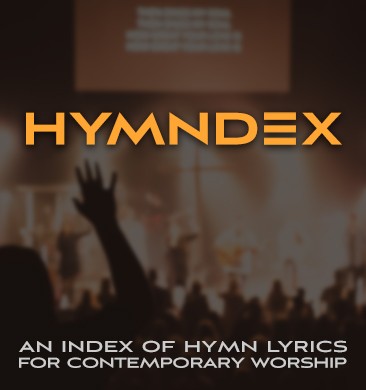Loop Community team member Matt Slack interviews Red Rocks Worship’s Musical Director Scott about how they run tracks during their Sunday services. Scott shares valuable insights and tips for worship leaders and tech teams who want to incorporate tracks into their worship sets.
Red Rocks Worship’s Setup
Scott explains that they use Ableton Live 11 and send outputs to their front of house via Dante. They set up their sessions with all the songs and add locators for each section throughout the song. At the end, they have the click track continue past the song and use the IAC Driver to loop one bar of click using a MIDI note. This setup allows their worship leaders to have flexibility and not be tied to a specific arrangement. They can loop sections like the Bridge until they’re ready to move on, and easily return to previous sections when needed. The team controls everything using a MIDI controller.
Dealing with Band Members Getting Off Click
When asked about what to do if band members get off the click, Scott suggests switching the loop in Ableton to 1/4 or 1/8 increments. Listen to what the worship leader is doing to determine if they’re behind or ahead, then hit either forward or backward at the next section between the clicks to lock into the downbeat. After that, switch back to one bar looping. Scott emphasizes the importance of practicing this technique on your own to become proficient.
Tips for Those New to Running Tracks
For those just starting to run tracks, Scott advises not biting off more than you can chew. Communication with your worship leaders is crucial, especially when beginning to be spontaneous and flow with tracks. Instead of going straight through the song, talk with the worship leader about spots where they might want to flow and pick out a spot or two where looping might happen. As you become more comfortable, you can increase spontaneity. Scott also recommends practicing looping at home and building sessions to gain familiarity with the process.