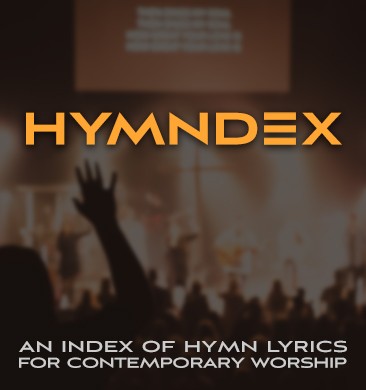What’s Next: An article series to help worship leaders keep current on the latest trends.
Last week I talked about my favorite keyboard for worship: the Roland Fantom. One big plus with the Fantom are the audio inputs. Northpoint Church music director Reid Greven explained to me why.
As it turns out, Reid rarely uses the actual sounds from the Fantom (although he does lie them) – he simply uses the keyboard as a MIDI controller for his laptop which runs virtual instruments. A virtual instrument (also called a VST – Virtual Studio Technology) is software you install and run on your laptop which basically turns it into a glorified synthesizer. In Reid’s setup the audio from his laptop goes into the keyboard, then out to the soundboard via the keyboard’s outputs, so both the laptop’s VSTs and the Fantom’s sounds are routed together. He has the Fantom for a quick backup if the VST crashes.
VSTs come in many shapes, sizes and prices. You can buy piano, strings, orchestration, guitars, drums, organs, choir, sound effects and just about anything you can imagine as a VST. I even bought a dobro VST for one of my HymnCharts arrangements. Some VSTs have a little bit of everything just like any keyboard.
VSTs typically sound vastly superior to any keyboard because the VST software is larger and more complex. For instance, my favorite keyboard piano sound ten years ago was 32 megabytes. One of my VST pianos happens to be 32 GIGabytes – you can imagine how the sound will be so much richer, sharper and realistic because the VST utilizes more and larger samples.
Reid uses a very inexpensive but good all-in-one VST called Mainstage – it’s $29.99 and Mac only.
On Widows I’ve used Dimension Pro for years since it comes with Sonar, but you can purchase the lite version called Dimension LE for $49.99. It’s also an all-in-one VST with a little bit of everything. Reason is another popular all-in-one VST. Mention your favorite VSTs in the comments section below. Many different companies sell VSTs but a good place to learn about them all is KVRaudio.com.
Things to keep in mind:
>VSTs require a level of computer proficiency. They’re probably not for Aunt Bessie, your church pianist.
>Some VSTs can be played in “stand alone” mode, some have to be played through host software like Cakewalk or Logic.
>Drums: I’ve heard of churches using drum pads (like Roland V-Drums) that trigger drum VSTs – favorites are Superior Drummer (which I use on all my recordings) and Addictive Drums. The realism is startling and your soundman has better control of the drums.
>Sound interface: Depending on the power of your laptop’s soundcard you can play VSTs right out of the earphone jack. But for better sound quality and latency (the responsiveness of the VST) you’ll need a dedicated sound interface (MOTU, M-Audio, Prosonus, etc.)
>MIDI: Keep in mind you have both MIDI and audio to worry about with VSTs. You have to get MIDI data from a keyboard into the laptop to play the VST. Some modern keyboards have a USB port – if yours doesn’t you’ll need a MIDI interface. MIDI interfaces are sold separately, but the best all-around solution is an audio interface that also has MIDI (some audio interfaces don’t have MIDI so double check.)
Bottom Line: Be prepared for when your keyboard player shows up to rehearsal with a laptop.